WHAT IS A NOTION TEMPLATE?
WE EXPLAIN NOTION AND WHAT A TEMPLATE IS
To start off with, what is notion. The word Notion has become part of our day-to-day lingo. I hadn’t heard of it until I started my job at Fnatic and now I use it daily (constantly).
In its simplest terms it’s a software tool that creates an all-in-one workspace. Much like a lot of software available, it is customisable and can be linked to other tools and software in your stack.
After being introduced to notion we went on a little journey about how best to use it. On the surface, it can appear. to be a little like Evernote, or. a note taking app. But notion is way more powerful than that.
Aside from integrations (our favourites being slack, google sheets, and zapier – oh the wonders you can do with this), it is an incredibly powerful stand alone tool. With databases, different formats, and views you can run it as a KanBan, a calendar, a sheet or even just a gallery for inspiration.
You can use it to schedule tasks, manage files, manage workflows, set reminders, keep agendas, orgainse your work and so much more. The easiest way to use notion however is with the use of notion templates.
In its simplest terms it’s a software tool that creates an all-in-one workspace. Much like a lot of software available, it is customisable and can be linked to other tools and software in your stack.
After being introduced to notion we went on a little journey about how best to use it. On the surface, it can appear. to be a little like Evernote, or. a note taking app. But notion is way more powerful than that.
Aside from integrations (our favourites being slack, google sheets, and zapier – oh the wonders you can do with this), it is an incredibly powerful stand alone tool. With databases, different formats, and views you can run it as a KanBan, a calendar, a sheet or even just a gallery for inspiration.
You can use it to schedule tasks, manage files, manage workflows, set reminders, keep agendas, orgainse your work and so much more. The easiest way to use notion however is with the use of notion templates.
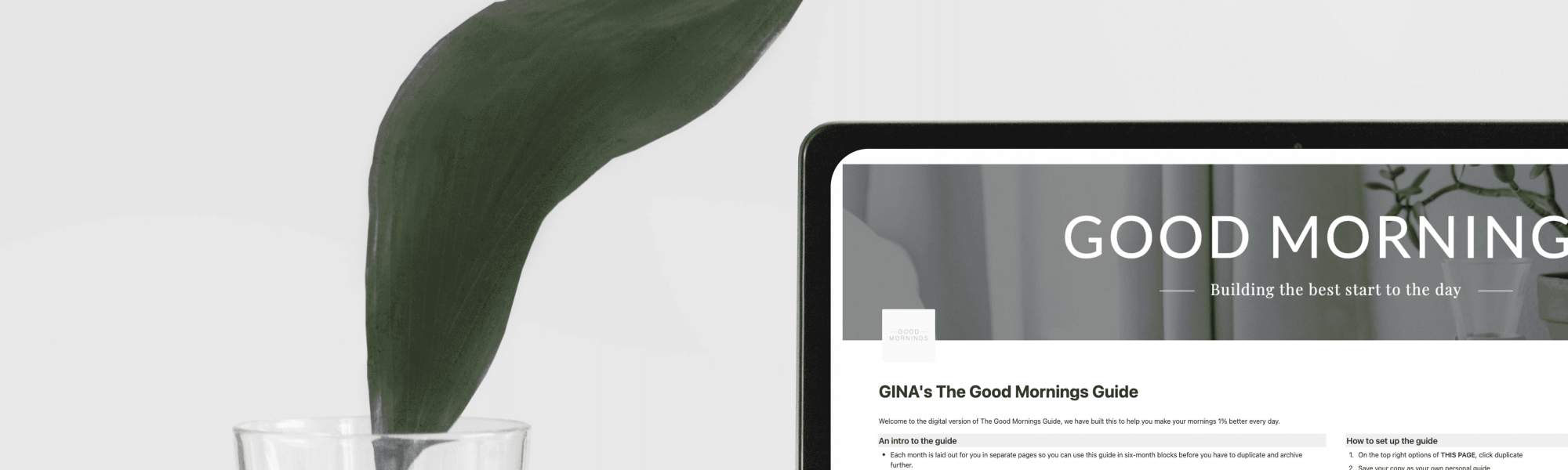
Notion templates are exactly as self-explanatory as they sound. A Notion template is a templated page (or collection of pages) that is set up for a specific function, which you can directly duplicate to your own notion.
Once. you have duplicated and moved to your own workspace, you can simply edit the content within the template, adapting it to your details and needs. What is incredible about this is that you don’t have to learn how to use notion (through formulas, linked databases, difficult setups) you can simply input your own data through text or links to other parts of your workspace and all the hard work is done for you.
Our notion template is sectioned into months, a section on goals. and centralised dashboard – you can work from each month and your dashboard is automatically updated without you having to do ANYTHING except for input on your current page. All updates and tracking is built into the template and all of your filters are set so you only see the information you need to see.
Once. you have duplicated and moved to your own workspace, you can simply edit the content within the template, adapting it to your details and needs. What is incredible about this is that you don’t have to learn how to use notion (through formulas, linked databases, difficult setups) you can simply input your own data through text or links to other parts of your workspace and all the hard work is done for you.
Our notion template is sectioned into months, a section on goals. and centralised dashboard – you can work from each month and your dashboard is automatically updated without you having to do ANYTHING except for input on your current page. All updates and tracking is built into the template and all of your filters are set so you only see the information you need to see.
Put quite simply, a notion template is the best way to navigate and harness the power of Notion!












