INSIDER TIPS ON USING YOUR PLANNER
WE GIVE YOU THE BEST ADVICE FOR USING YOUR DIGITAL PLANNER, IPAD TEMPLATE OR NOTION TEMPLATE
BUY THE VERSION THAT YOU KNOW BEST
We have created the guide in three distinct versions because we know that everyone is different and that’s ok. With a Digital Planner for use with IPads and Tablets, a physical print out and a notion template – make sure you pick the version that is right for you.
Notion is an incredible tool and our template has bespoke advance features, so you may want to do a little research around notion itself (which we will be providing) before signing up for this version.
The Digital Planner is compatible with all notetaking apps including Goodnotes, Notability and Noteshelf, so make sure you have access to an iPad or tablet and these programmes before purchasing this version.
The Physcial Print Out is perfect for started who just want to understand how to organise their mornings or work towards specific goals, it’s almost like the beginner step for planning and great if you just want a good way to start getting on top of everything you’re trying to manage.
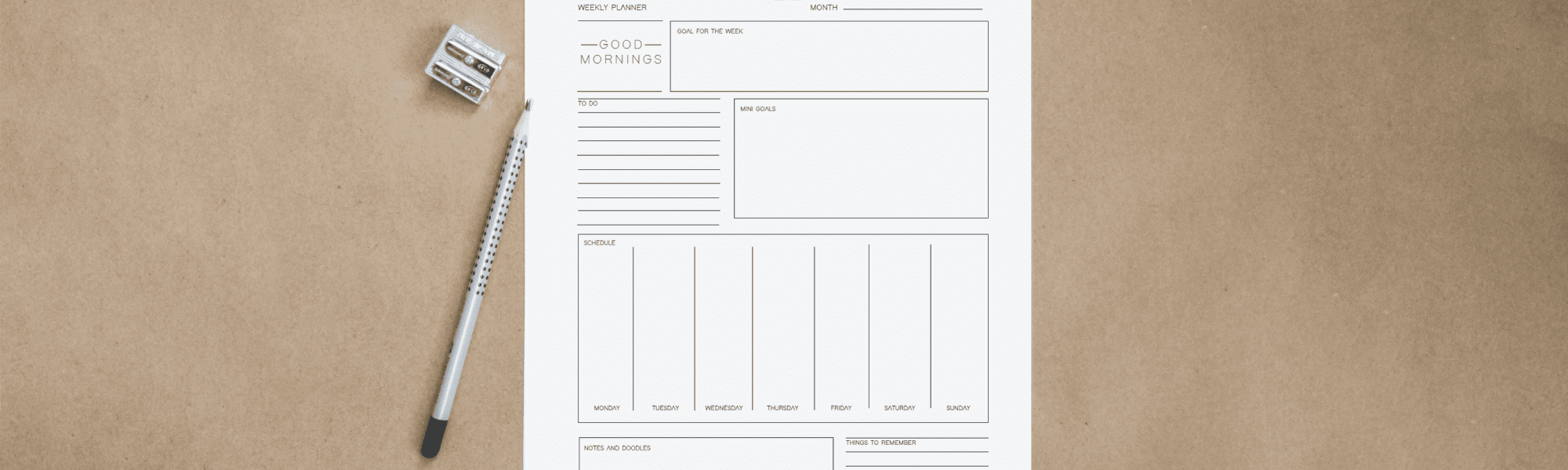
GET THE SET-UP RIGHT
The notion template can be used on either the app (free from the app store) or the web based version. Notion is free for personal use, but if you are rolling the Good Mornings Guide out to a company or a wider group you may have to invest in a business plan.
BE CONSISTENT
TURN IT INTO A HABIT

COMMIT TO USING IT
GET AN ACCOUNTABILITY PARTNER
BE HONEST

UTILISE EACH SECTION, BUT ADAPT TO WHAT YOU NEED
ENJOY IT












