HOW TO USE A TO-DO LIST
KEEPING ON TOP OF YOUR TO-DO LIST
God we love a to-do list. We use them literally every day, and that’s not even an exaggeration. So that’s why we’ve rounded up the best practices to help you make the most of your to-do lists. We’ve also built a FREE one so click below and get your Good Mornings To-Do list for nothing!
WRITE DOWN YOUR TASKS AS SOON AS YOU THINK OF THEM
Within five minutes if possible! The great thing about a digital planner is that I’m yet to hear of ANYONE misplace an iPad or computer, therefore you always know where it is to scribble down your to-do before it slips your mind.
ASSIGN DUE DATES
Even if there is not a pressing deadline, assign a date to make sure you don’t keep kicking the can down the road.
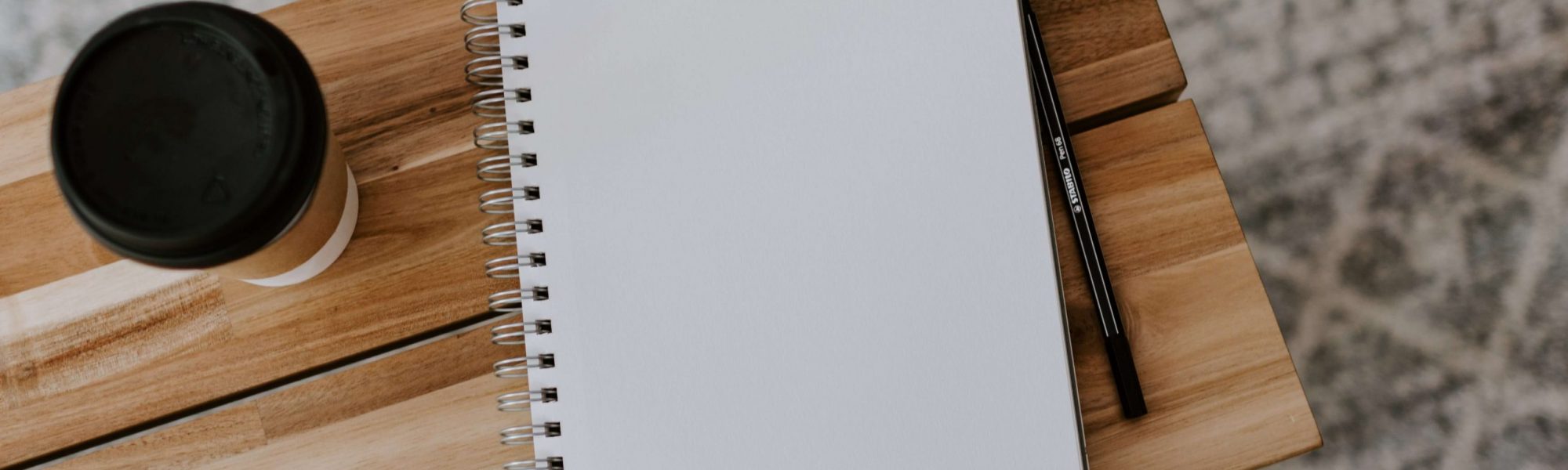
REVIEW DAILY
Look at your to do list every day, our notion template has a calendar function and daily planner which means each day you can chose to be presented with only the tasks that are due for that day – we still advise that you check your WHOLE list daily. We have it as part of our morning routine, a way to recalibrate prioritise and pick your things to do
LIMIT YOURSELF TO 4-6 TASKS A DAY
Leading on from the recalibration, even if your list is 30 things long, pick 4-6 tasks to do daily otherwise you will get overwhelmed.
USE THE CONCEPT OF MIT - MOST IMPORTANT TASKS
When deciding on your to-do’s for the day. Use MIT’s. The most important tasks, the ones that are going to make the difference, do these first. You might be tempted to do the easiest tasks first, but start with the most important and get your day off to a good start.
MAKE SURE THEY'RE TASKS, NOT GOALS OR OBJECTIVES
This is a to-do list. A list of tasks, it’s not a goal or objective tracker (we have those separately in both our iPad digital planner templates and notion template). Make sure your to-do’s are literally just that, what do you need to do. It might be related to a larger goal or objective, but it is a task.

MAKE IT SHORT AND SCANNABLE
Keep each task to a few words or a sentence, it isn’t a paragraph of an idea it’s a tick off task. You should be able to scan through and see at a glance what you need to do.
USE CHECK BOXES
So satisfying but actually also a necessity. A check box means that you get the glory of ticking when complete, but also you can quickly see you no longer need to worry about that thing. In our notion template, once something is clicked as complete it disappears from your list – magical!
HAVE MULTIPLE LISTS
We’ve built our planners so you can copy sections, the best way we manage our to-do lists is to have a separate one for each thing we’re working on, or area of life. We have set this up in notion to feed into a master database tickable to-do list, but for the iPad planner, simply duplicate the to do list sections.












