HOW TO MANAGE YOUR TASKS

SETTING UP A TASK LIST
Everyone has their own version of a task list. Whether it’s a list of reminders on your phone, a handwritten post-it note, or a fancy bespoke notion list. A to-do list is the most important aspect of productivity, a classic tool. But the way we set up our to-do list has a huge impact on how effective it is, and from the classic handwritten list we have now built out effective and advanced ways to set up your to-do list. – Keep it simple, but set up two – You want one for personal and one for work. Don’t mix the two list’s as this is how work life bleeds into personal life and burnout happens. – Your list needs to be as simple as possible, task, tick box and date. The complication comes when you make your life infinitely better with a digital task list, but we’ve done all the complicated work for you by building bespoke, interlinked databases.
- Keep your tasks as tasks, not as long form (i.e. instead of clean bathroom which is overwhelming, put clean sink, clean floor)
- Use a digital to-do list
- give yourself deadlines
So you should have a concept or start of a task list now – so here’s how you best understand and manage your tasks.
UNDERSTANDING YOUR BAU & DAILY PROCESSES
Your Daily Processes, BAU’s or habits should be kept separate to your task list. They should in-fact be part of your morning routine (big cue to go back and complete our content on benefits of a morning routine and how you make your own)
Make sure you are managing your tasks, not complicating your daily to-do’s.
ADDING IN NEW TASKS
It may seem tempting to write absolutely every little thing down so you get the pleasure of ticking it off – but this, whilst satisfying, is actually quite inefficient. That’s why we have a simple checklist for adding tasks.
- is this a task?
- will this take longer than the time I have now?
- is there a date it needs to be done by?
If you answer yes to all three, then it needs to be added to your list.
As a rule we tend to jot down anything that comes to us during the day and then assess our task list for the next day at night – but with notion you can drop this task in as you think of it with a due date and it will filter out until you need to think about it.
Only add a task to your list if it is something you need to act on in the future, something that you can’t get done as it pops into your head or something that takes further resources or information.
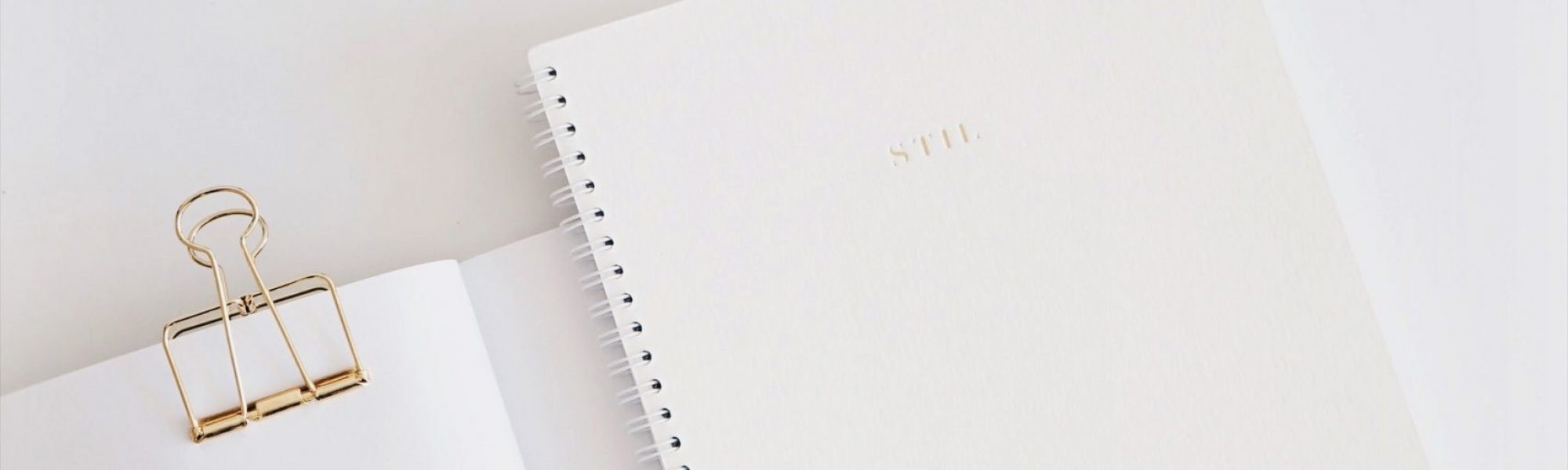
GETTING ONE THING DONE A DAY
This means the Most Important Task. You understand what your big hairy task is, one a day, and you do it FIRST!
This means you are making strides through your important task list, but getting it out of the way in the morning a) puts you in a productive state and b) frees up time to do smaller tasks later on in the day.
YOUR TASK LIST IN USE, AMENDING AND UPDATING
To amend and update your task list you need to put in time to your evening routine, or your end of day routine.
At the end of every day, check in with your task list, make sure that everything that has been done has been ticked off, and you understand what your MIT is for the next day.
Take some time to check in on upcoming deadlines, and adjust around your calendar and up and coming plans.
Also take this time to see if any tasks are now erroneous, or should be prioritied now over others.
Your aim for the end of each day is to have your master to do list in order, in order of MIT, other achievable tasks and priorities of the remaining tasks.
Remember the key strategy – keep it simple. Make sure each task is in it’s simplest form and you have all the resources needed to execute.
By using a template such as notion – you will be able to see every up and coming task but have your working day filtered by date so it’s not overwhelming. By auditing your task list and keeping it to just what you need to achieve in one day you will remain focused and not overwhelmed.
Managing tasks, like everything else in life, is all about consistency. Setting up a process that works for you and sticking to it. Remember these key points:
- separate personal and professional
- stick to one MIT per day
- make sure you are listing tasks not habits, daily processes or big chunks
– take time out of your day to audit and update so you have clear focus when you come to executing your tasks












